A lot has changed in registries in recent years.
With modern universal registries like Blueprint Registry, registrants can add gifts from anywhere, import existing registries, and even create custom cash gifts for an epic honeymoon. Getting to know your new registry is a perfect time to explore your needs and desires when it comes to making the ultimate wishlist.
Because universal registries are a somewhat new and constantly evolving phenomenon, we get some recurring questions from both registrants and gift-givers alike. We’ve compiled the top five questions we get from our users, with helpful links to more resources on our site.
Top 5 Questions from Blueprint Registrants
1. Are there any fees when using Blueprint?
Blueprint registry is free for you and your gift-givers to use. Physical gifts from your registry are purchased by your gift-givers directly from the item’s online store. After making their gift selection on your Blueprint Registry, they are redirected to the retailer website. From there, it’s a typical online shopping experience. Gift-givers are only responsible for the purchase price and shipping costs of the gifts.
The only exception to this is if you added a cash fund to your registry (honeymoon/babymoon fund, charitable cause, or experiences, for example) and the gift-giver chooses to contribute. At checkout on our website, gift-givers will see a 2.5% credit card transaction fee (the lowest in the industry!) added to their cash fund purchase.
2. How does a cash fund work and how do I collect the funds?
Cash registries can be a great alternative—or a great addition to—traditional gift lists. Cash registries allow you to crowdsource gifts, activities, and experiences, They can also act as a fun way to raise money for a cause you believe in. Cash gifts are designated towards specific things, but registrants can ultimately spend the funds however they want.
A cash registry is quite flexible and is often used for a honeymoon fund, baby fund, or home down payment fund. Registrants can create a cash registry by choosing our pre-populated gifts, or by creating a custom gift yourself.
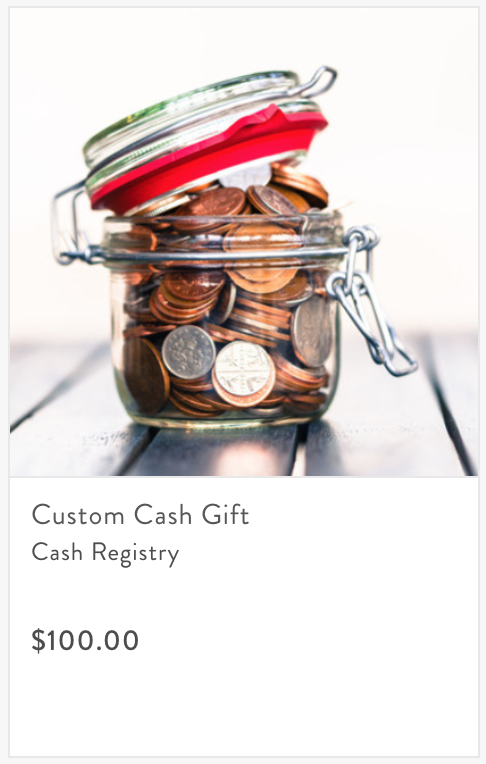
3. What if I already have another registry? Can I import it?
Yes! We can import your existing registries to Blueprint, so you can track all your gifts in one place.
Our “Everyday Import” tool will automatically update your gift information from select retailers. Item pricing, availability, quantities, and purchases will update on a daily basis. Make sure to keep your external registry public so our Everyday Import will work properly. It’s also important to note that although Blueprint pulls daily updates from a retailer registry, the retailer registry does not pull updates from Blueprint.
All other registries can be imported using our “One-Time Import”. The Blueprint team will do all the work for you and will transfer all you external registry gifts to your Blueprint Registry. Any registries transferred using the One-Time Import will not automatically update.
4. How do I add gifts that are outside of the Blueprint catalog?
The “Add to Blueprint” bookmark button allows registrants to add any gift from any website directly to their Blueprint Registry. This bookmark is not available on mobile, and is only available on desktop.
If you choose to import an entire registry, use our Everyday Import or One-Time Import tools.
5. How do I share my registry?
Traditionally, registries are shared by word of mouth. When you share, make sure you mention you’re registered at www.blueprintregistry.com under your full name. Knowing the first and last name on your Blueprint account will make it easier for gift-givers to search for your registry.
You can also share your custom Blueprint URL as a direct link to your registry. If you have a wedding website (With Joy, The Knot, etc.), you can link to your Blueprint Registry from there too.
Top 5 Questions from Blueprint Gift-Givers
There are two ways to search for a registry:
-
- First, try asking the registrant for their unique Blueprint Registry URL. Clicking on the unique URL will take you directly to their registry page.
- Another option is to go to our homepage at www.blueprintregistry.com and click the “Find Registry” button. Enter the registrant’s full name to locate the registry.

2. How are physical gifts purchased?
Physical gifts are purchased directly from the retailer’s website. When you choose a gift to purchase on Blueprint Registry, we redirect you to the retailer website where you are able to select where the item will be shipped and add extras like gift wrapping. This also allows access to any sales and discount promotions specific to a retailer.
3. Are there any additional purchasing fees?
There are no additional fees from Blueprint when purchasing a physical gift for a registry. In fact, we encourage the use of discounts and promotions for your favorite retailers, should you have any!
All online honeymoon and fundraising websites require a third-party credit card processor (Paypal, WePay, etc) which charge a fee to safely collect and transfer money online—this is not a Blueprint Registry fee. Other websites pass on the full credit card processor cost which range from 3% to 5%. We subsidize this cost and only pass along a 2.5% processor fee which saves you and your gift-giver’s money.
4. Does Blueprint accept international credit cards?
Yes! We accept debit and credit cards from all major providers, as well as international credit cards. We do not, however, accept checks, cash or PayPal.
5. Where is a registrant’s preferred shipping address located?
The address is located within each physical gift listing.

Hold on to this for reference, or share with your guests should they ask for assistance. And, of course, for more assistance be sure to stop by our Help Center or shoot us an email at support@blueprintregistry.com.
Featured photo by Lily and Moon
